Amy has been complaining that the 901 is sluggish in operation. I was wondering whether this could be down to a few factors :
1. No swap file
2. Not enough memory
3. The logon profile including ‘My documents’ is stored on a SDHC card.
The SDHC is a class 4 beast so is not the fastest around. The browser cache and all temp files are written to it during normal operation to save wear and tear on the SSD. I didn’t really want to change this setup so I decided that I would :
1. Upgrade the memory to 2GB
2. Upgrade the SSD from 8GB to 64GB
3. Add a swap file to the new SSD
I ordered a 2GB DDR2-667 memory stick from Crucial which arrived the very next day. Well done Crucial! I also ordered a 64GB Patriot Lite Series SSD. The memory was £24 and the SSD £124.
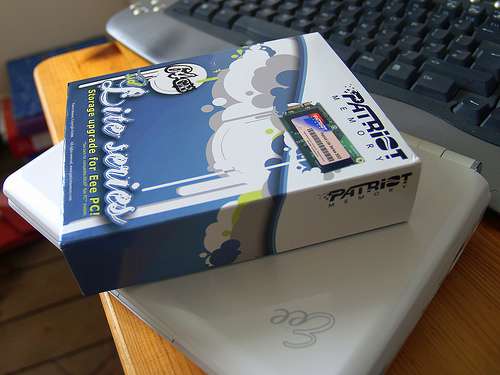
Installation was simple. Two screws to uncover both memory and SSD. The memory simply clips in. There is only one slot so a single 2GB stick is needed.
The SSD is held in place by two screws. After removing them the SSD pops out a little bit. Then installation of the new one is a matter of lining up the connectors and screwing it into place.
The 901 booted as expected. I checked the BIOS settings and noticed the new memory and bigger SSD. When XP came up I opened the Disk Management program then initialised and formatted the new disk.
I then set the system page file to 2GB in the new drive.
Amy says that the performance is much crisper with less lag. I may try switching off the page file to see if it makes much difference as this will reduce wear on the SSD.
Another possibility is moving the user profile back to the C drive but if Amy is satisfied with the new setup then I will leave it :-).